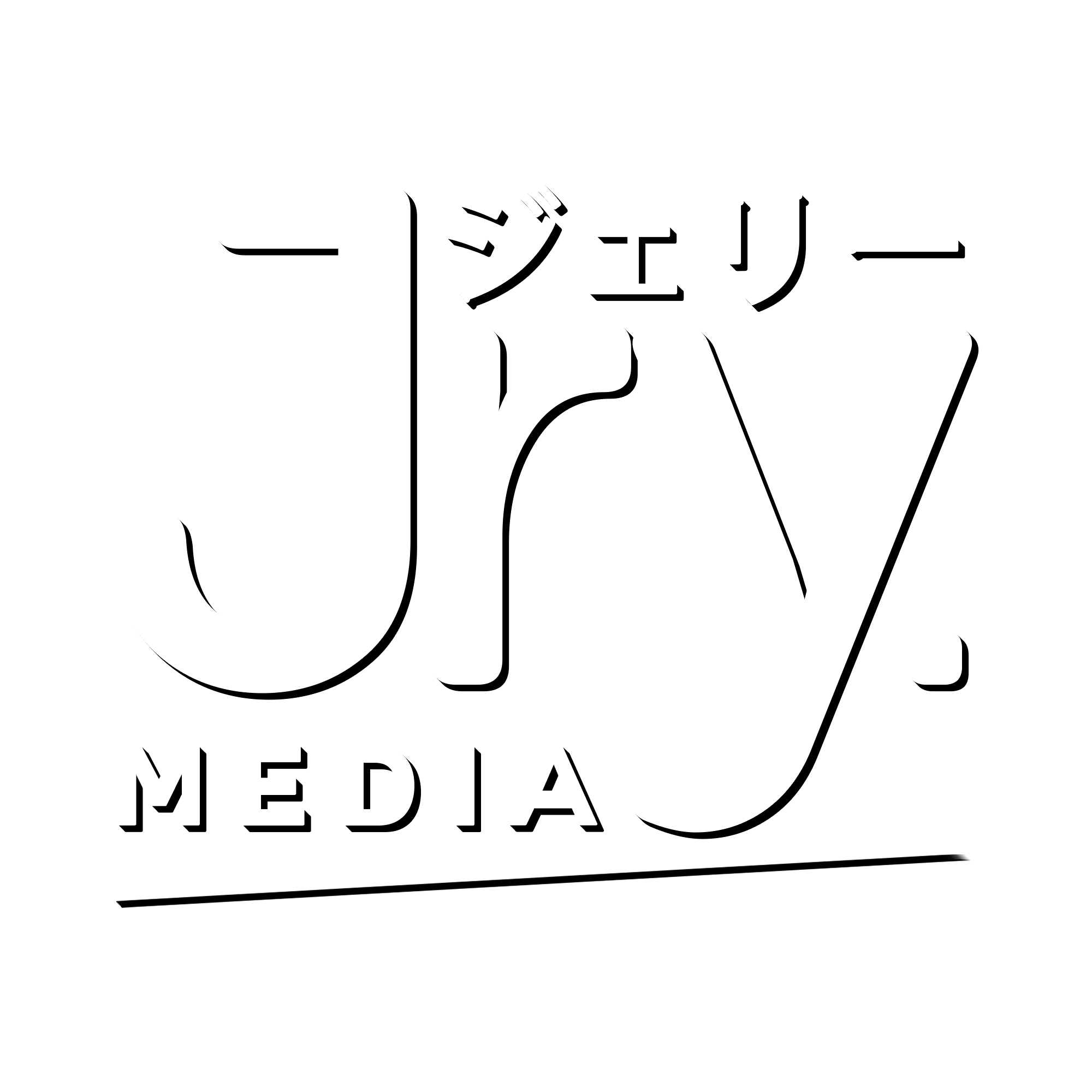Introducing JerrySFX: Elevate Your Sound Design Experience
JerrySFX is a powerful sound design tool tailored for both Adobe After Effects and Adobe Premiere Pro. Building on the success of JerryFlow V2, this new extension expands its capabilities beyond motion graphics to provide a comprehensive solution for creating, editing, and integrating sound into your projects. With a customizable, intuitive UI, JerrySFX enhances your workflow, giving you the freedom to craft immersive audio experiences effortlessly.

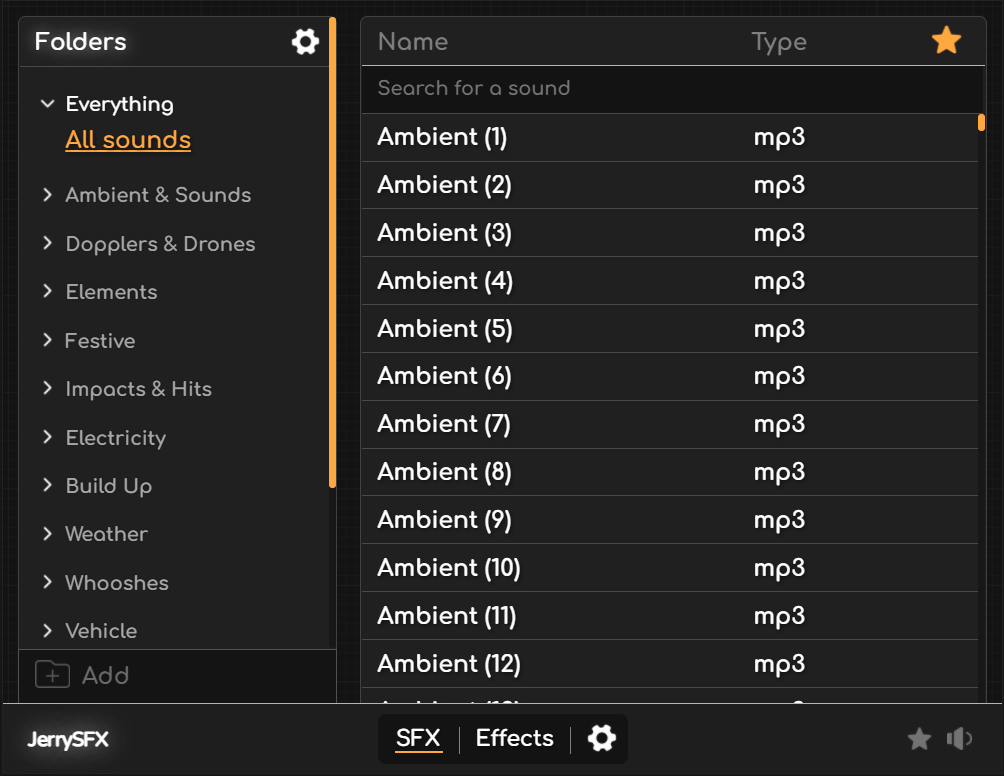
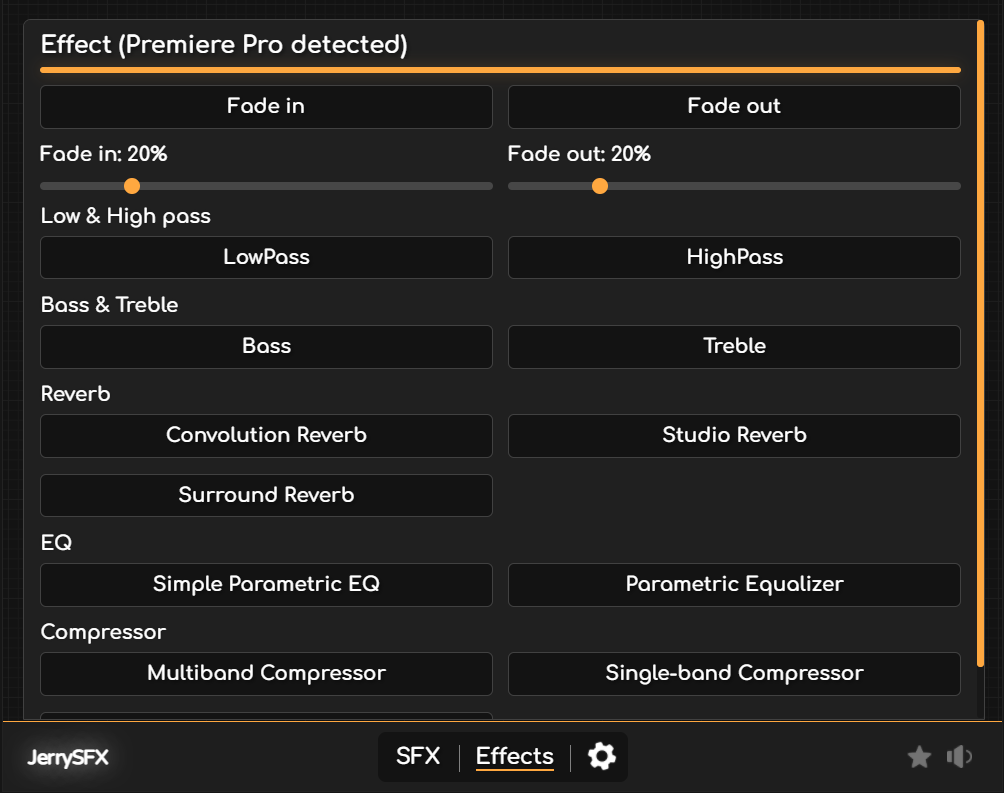
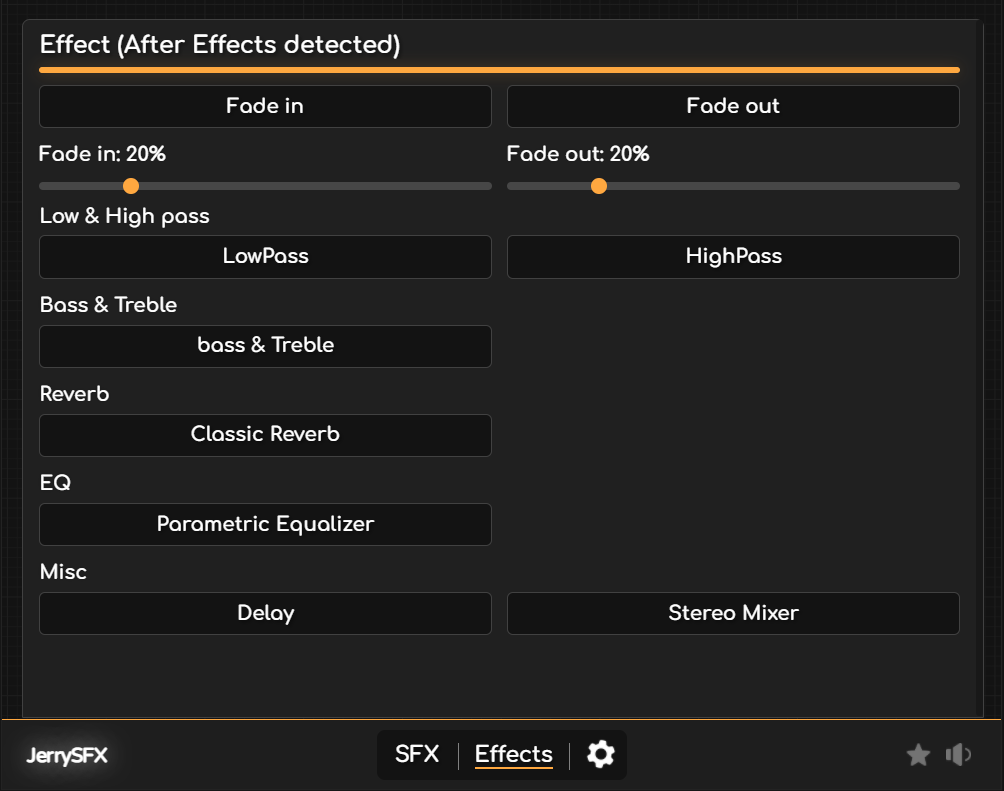
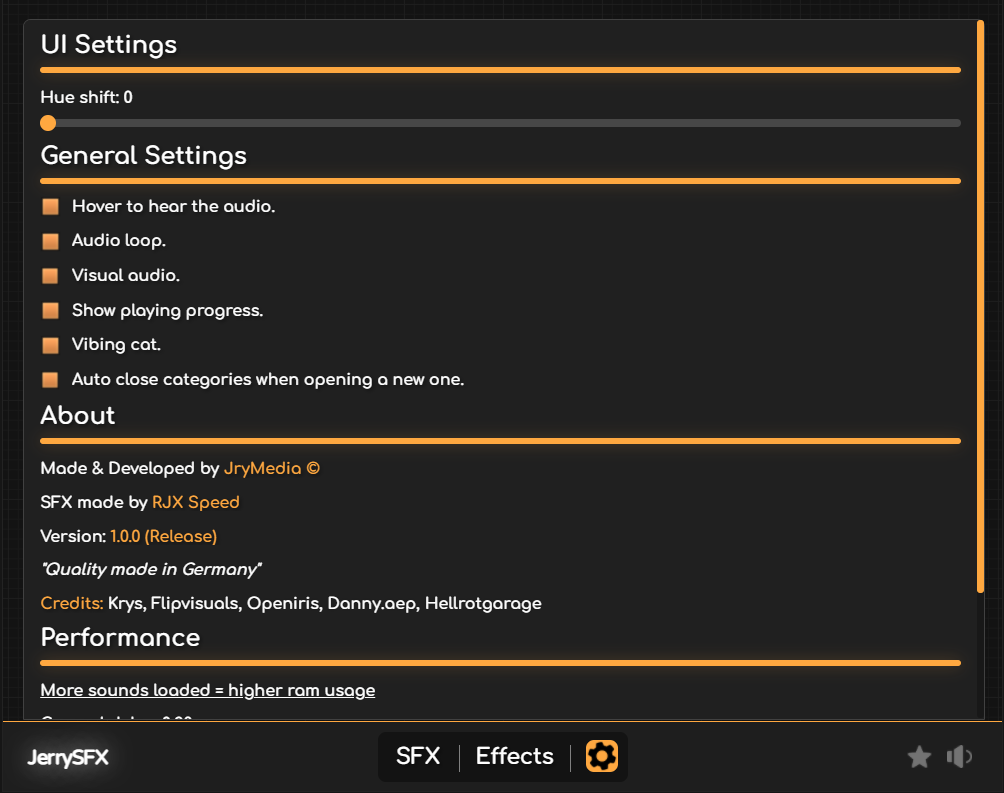
JerrySFX
By clicking 'Buy it now' / 'Buy with "..."' / 'More payment options', you agree to our licensing terms.
Discounts can be applied in the Checkout.
Feature list
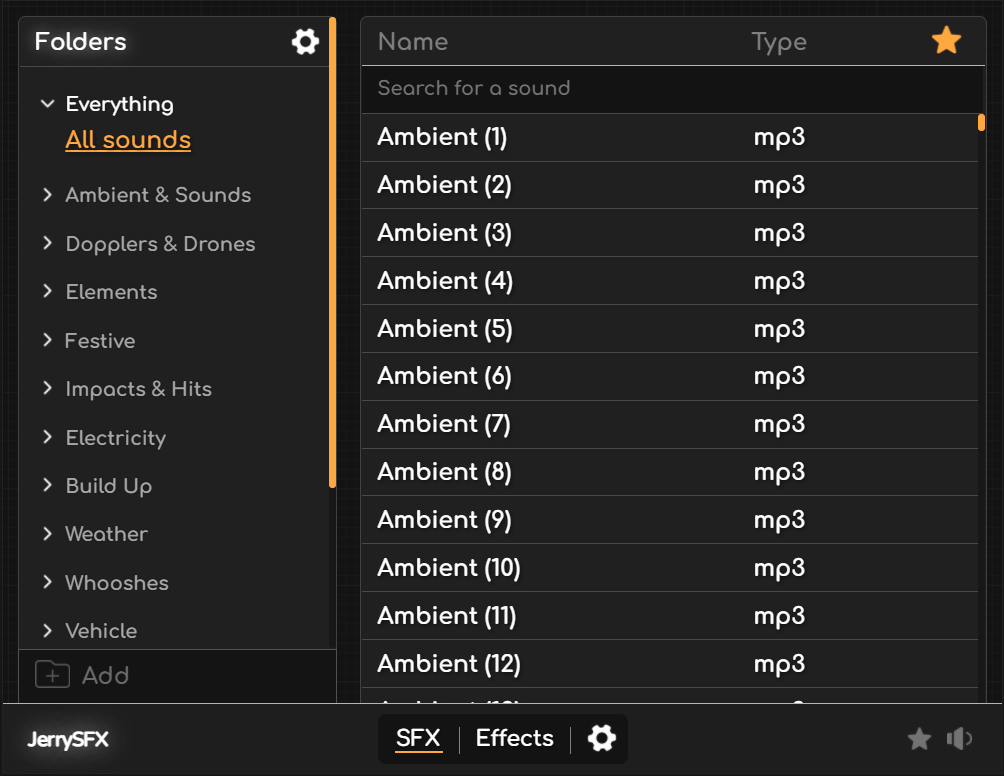
Sonic Control Hub: The Main Tab
JerrySFX offers a robust, pre-installed sound library that includes over 1,250 high-quality sound files. Each file is original, ensuring no overlap with other sound design providers, and they are all delivered in the highest available quality (256kbit). The files are carefully categorized to make navigation intuitive, with sections such as Ambient & Sounds, Dopplers & Drones, Elements, Festive, and more.
Personal Sound Library: Add your own custom sound effects to JerrySFX and organize them into personalized folders, allowing you to expand the library to fit your unique needs.
Instant Sound Previews: Hover over any sound file to hear a real-time preview. This feature provides immediate feedback, allowing you to quickly find the perfect sound for your project.
Interactive Audio Visualizer: As you hover over sounds, watch them come to life with a dynamic audio visualizer that syncs to the preview, enhancing the browsing experience.
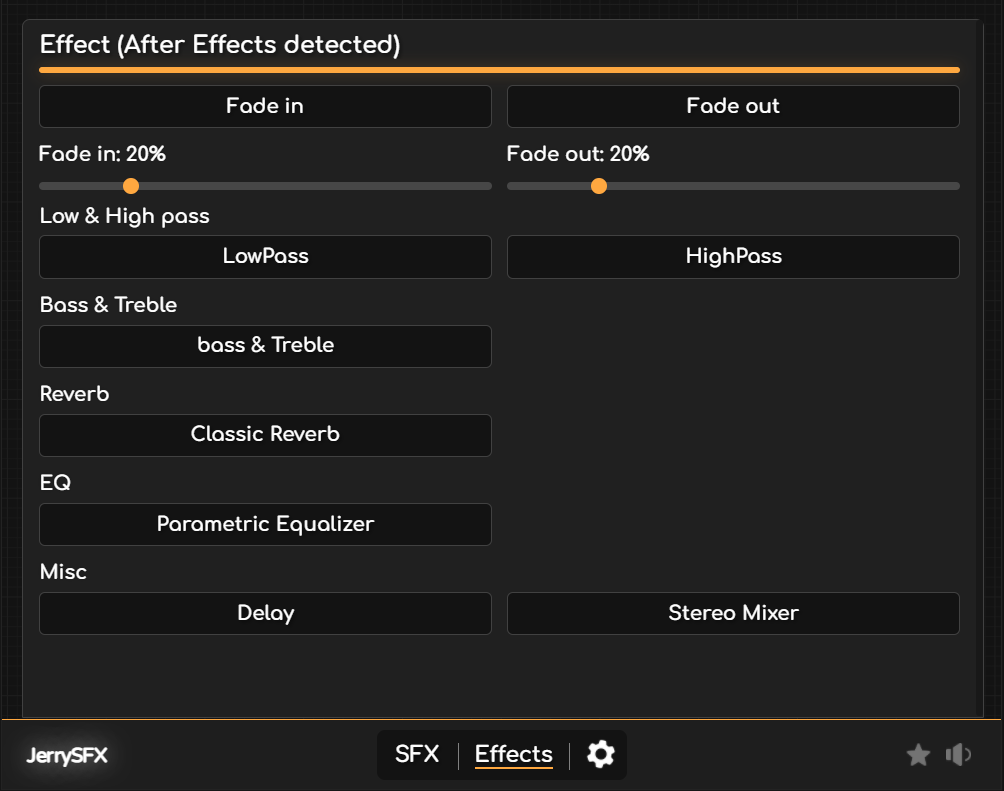
Seamless Audio Integration: Effects Tab for Adobe After Effects
In the Effects Tab for After Effects, JerrySFX allows you to instantly apply Adobe's built-in sound effects to your selected audio with just a click. This streamlines the audio editing process by giving you direct access to essential sound adjustments without leaving the JerrySFX interface.
One-Click Audio Effects: Easily apply After Effects' default sound effects—like High-Pass, Low-Pass, Bass, and Treble adjustments—by selecting your audio and hitting a button. No need for manual tweaking or complex setups.
Sound Enhancements on Demand: Whether you need quick frequency adjustments or subtle sound shaping, the integrated effects make your After Effects sound design workflow smoother and faster.
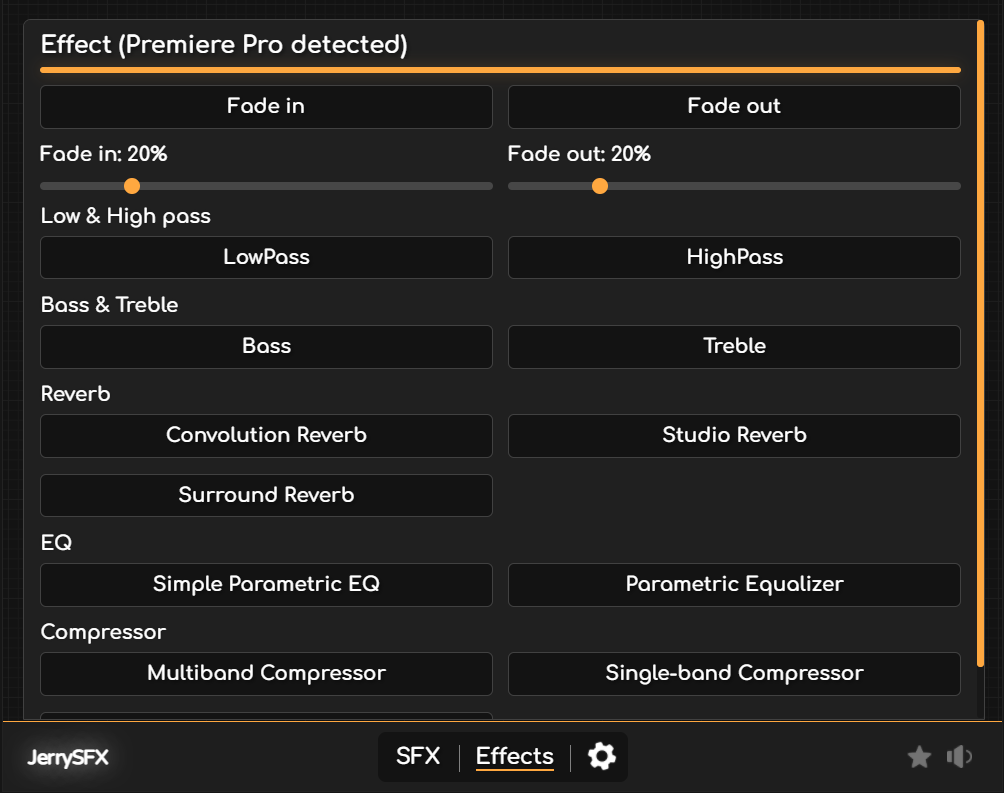
Effortless Sound Processing: Effects Tab for Adobe Premiere Pro
In the Effects Tab for Premiere Pro, JerrySFX enhances your workflow by making it faster and easier to apply the built-in audio effects that come with Premiere Pro.
Quick Application of Built-In Effects: Apply Premiere Pro's pre-installed audio effects, such as Compressors, EQs, and Reverbs, with just a single click on your selected sound file. This streamlined approach saves time, allowing you to focus on the creative aspects of your project.
Efficient Sound Editing: Without adding new effects, JerrySFX simplifies the process of using Premiere Pro's powerful sound design tools by making them more accessible and easier to apply within your timeline.
One-Click Workflow Enhancement: Select an audio clip and instantly add any of Premiere Pro’s default effects through JerrySFX’s intuitive interface, speeding up the audio editing process significantly.
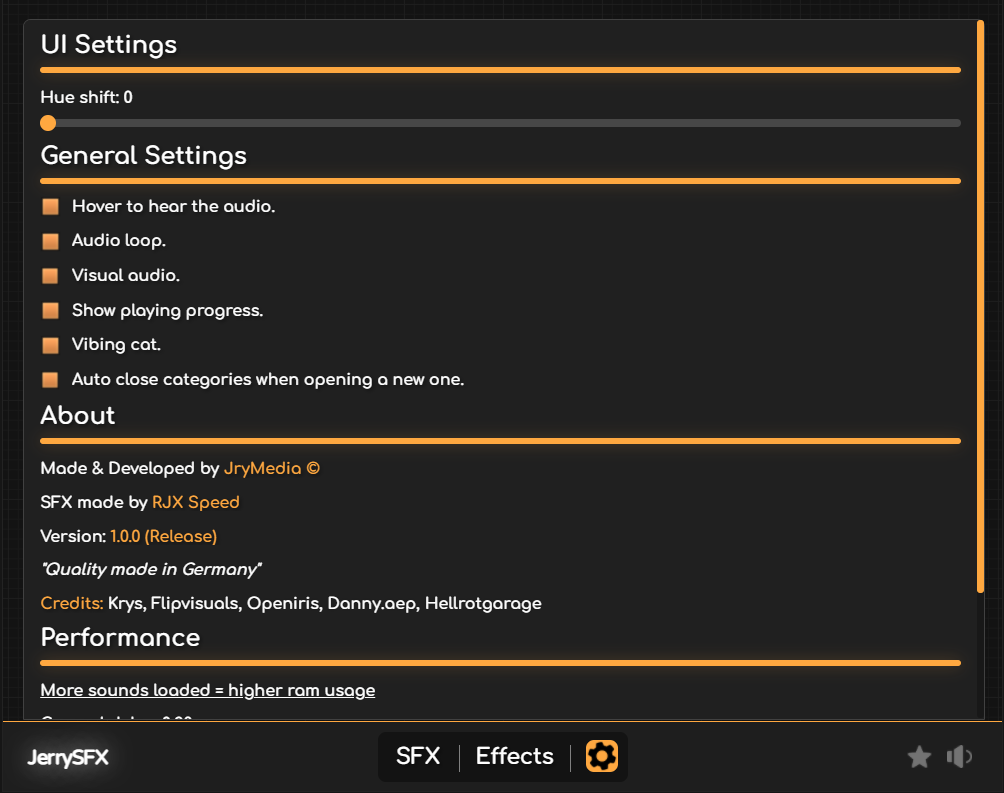
Ultimate Customization: The Settings Tab
The Settings Tab in JerrySFX is designed to offer a fully customizable user experience, letting you tailor the extension to match your workflow and creative needs. Key features include:
Sound Preview Toggle: Turn sound previews on or off when hovering over sound files.
Audio Looping: Enable the option for sound files to loop as you hover over them for continuous playback.
Playback Progress Bar: View the sound’s progress with a small, intuitive playback bar that displays how far along the preview has played.
Vibing Cat: Activate a fun "Vibing Cat" feature, where a dancing cat animates to the rhythm of your selected sounds, adding a playful touch to your editing sessions.
In addition, you’ll find a Performance Tab, where you can monitor the system’s performance as you work, ensuring that JerrySFX runs smoothly. Classic features from JerryFlow V2, such as color scheme personalization, are also available, letting you adapt the interface to your aesthetic preferences — and much more!
Ready to craft stunning soundscapes?
JerrySFX is more than just a sound design tool; it's a versatile toolkit crafted to streamline your audio workflow and elevate your creative output. Take your projects to the next level with JerrySFX and transform how you design sound in Adobe After Effects and Premiere Pro.