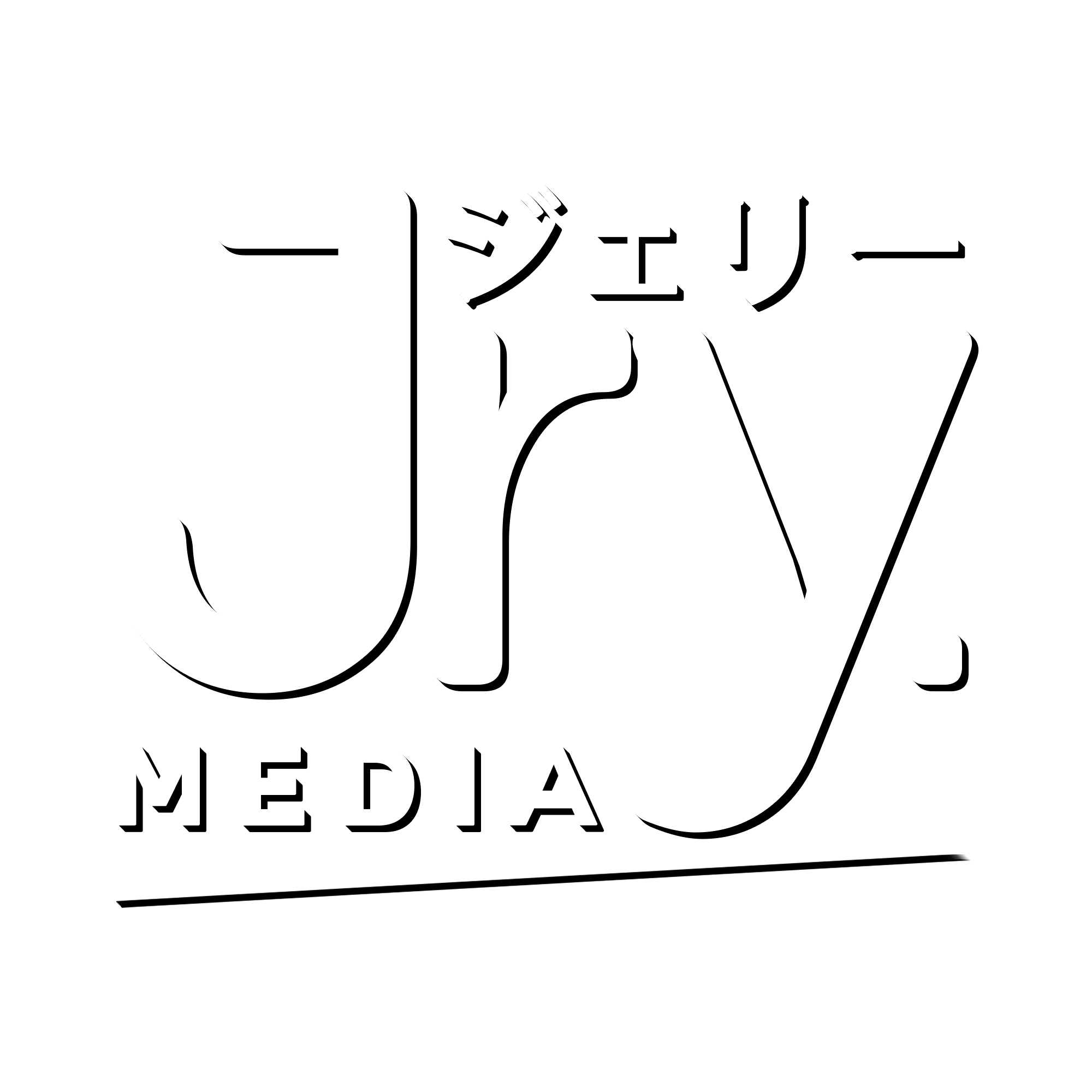Introducing JerryFlow V2: Elevate Your After Effects Experience
JerryFlow V2 is the ultimate extension for Adobe After Effects, building upon the foundation of the original JerryFlow script. This version introduces a dynamic, fully customizable UI designed to streamline your workflow and enhance your creative possibilities.

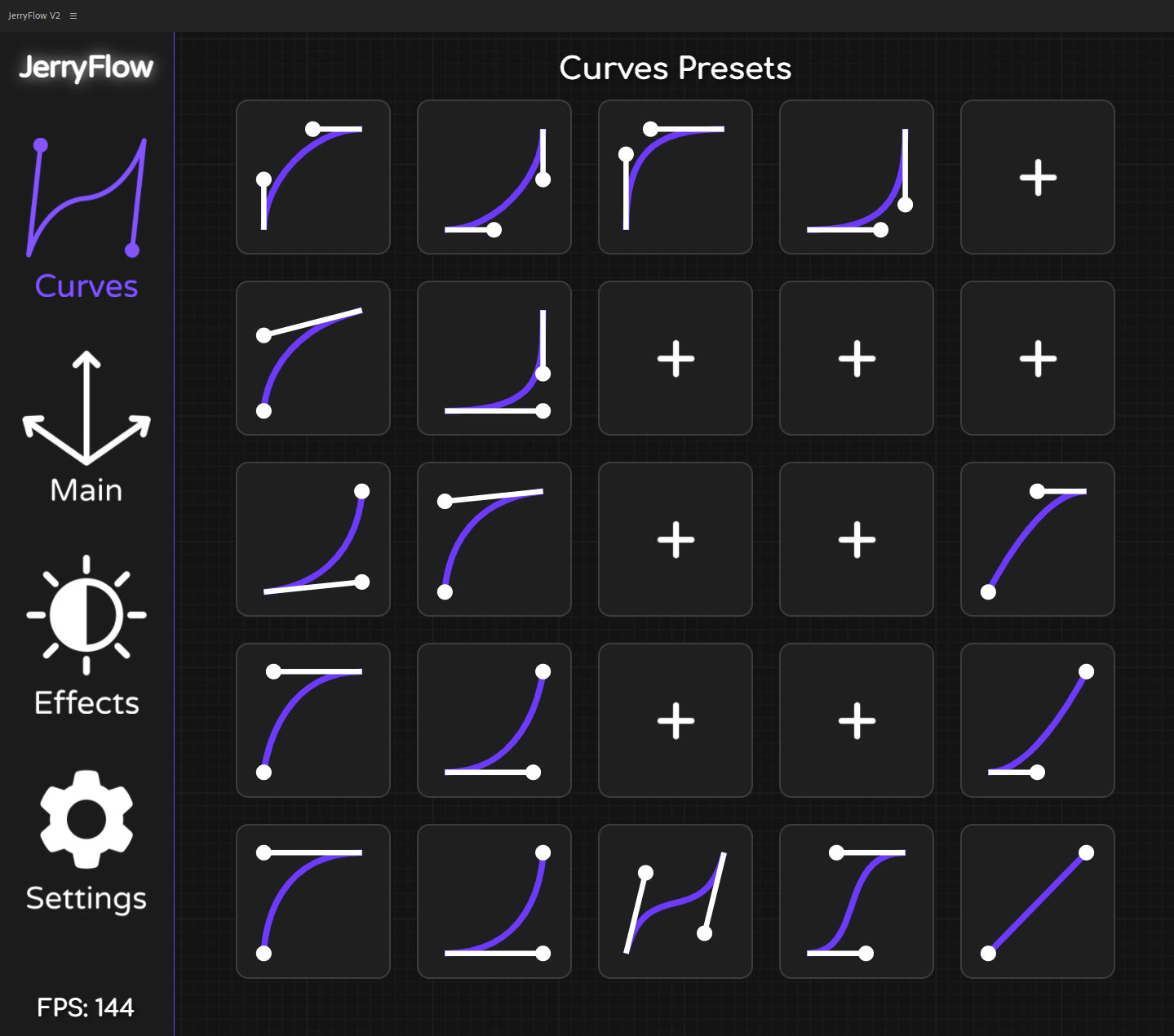
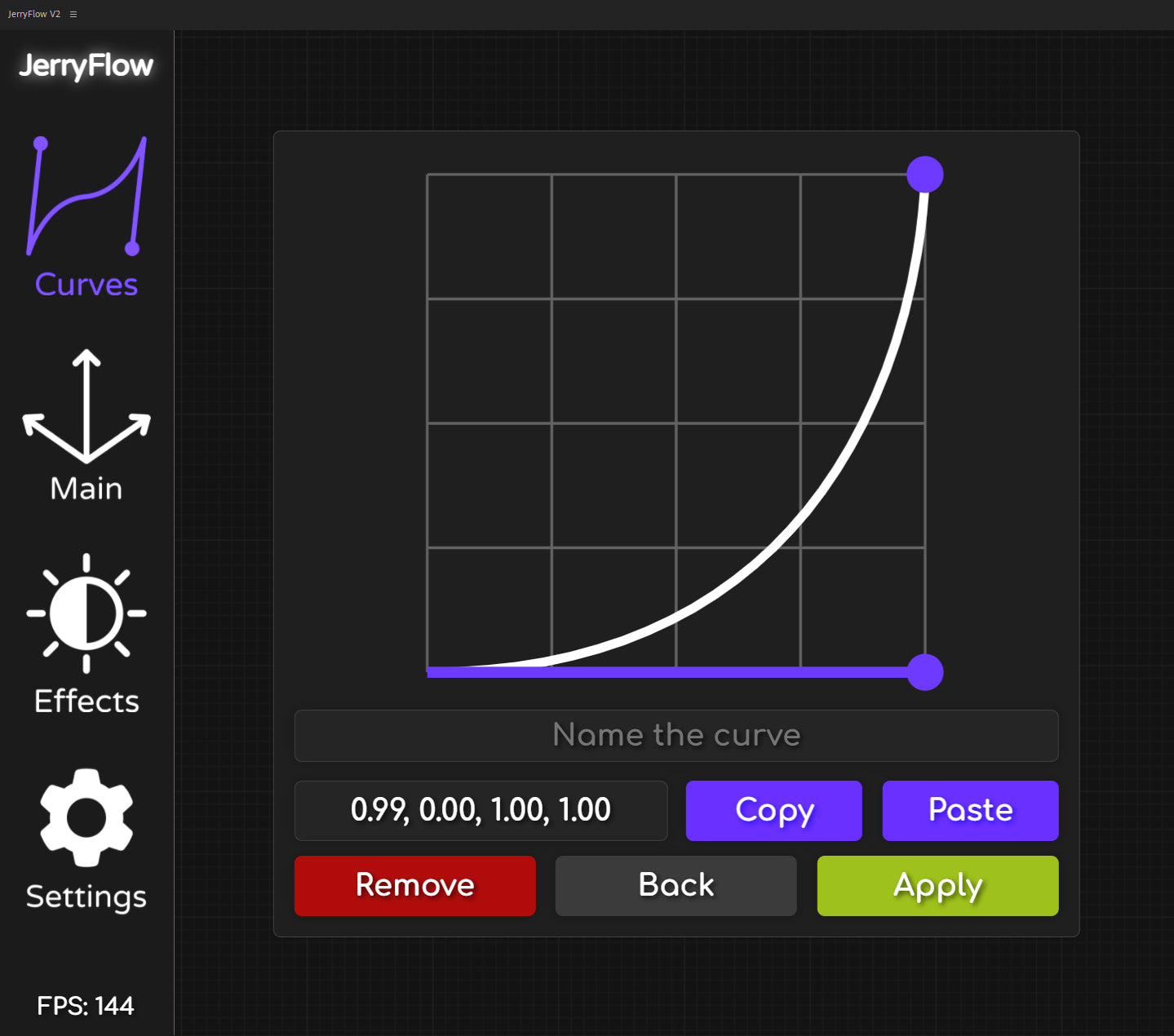
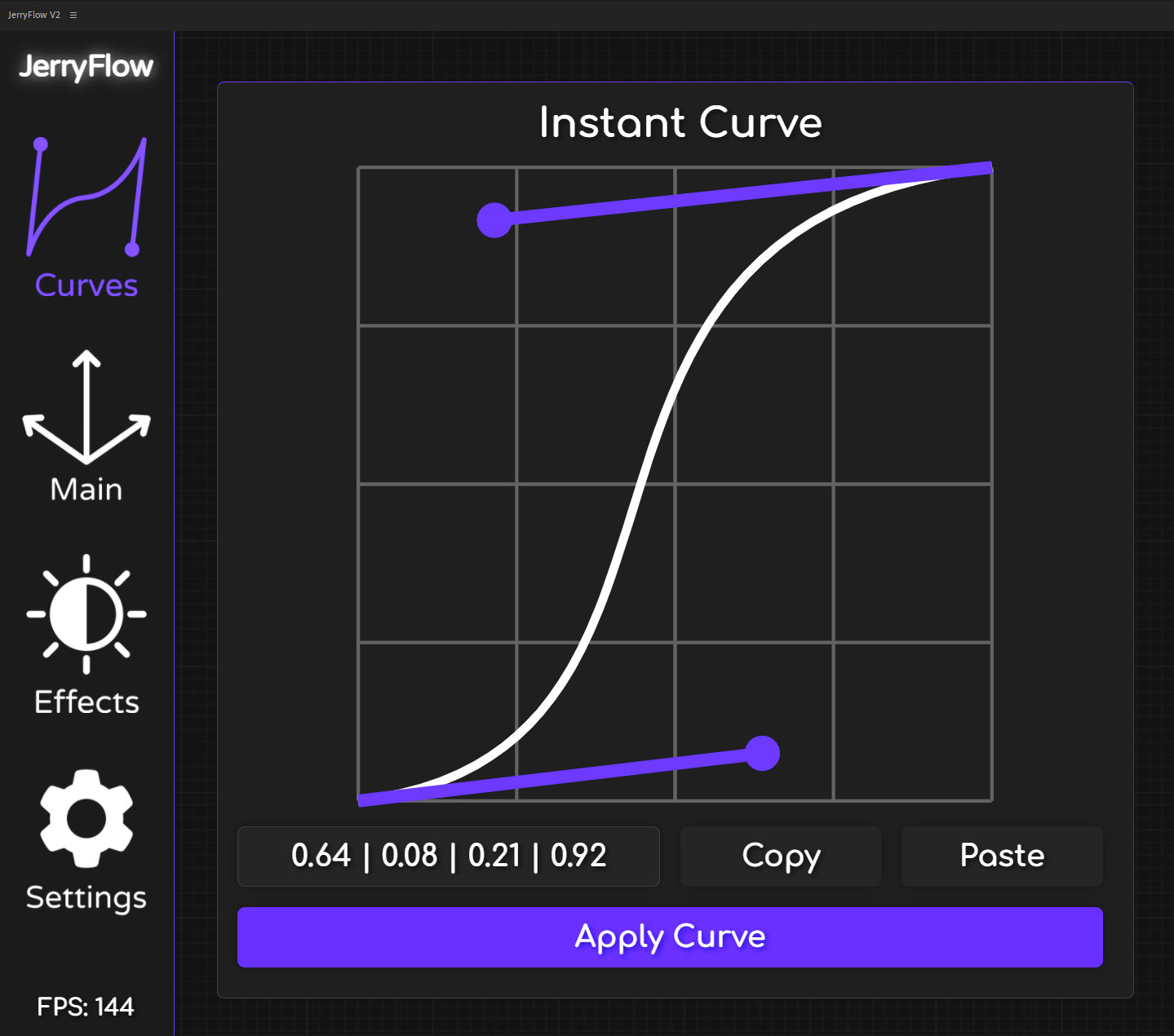
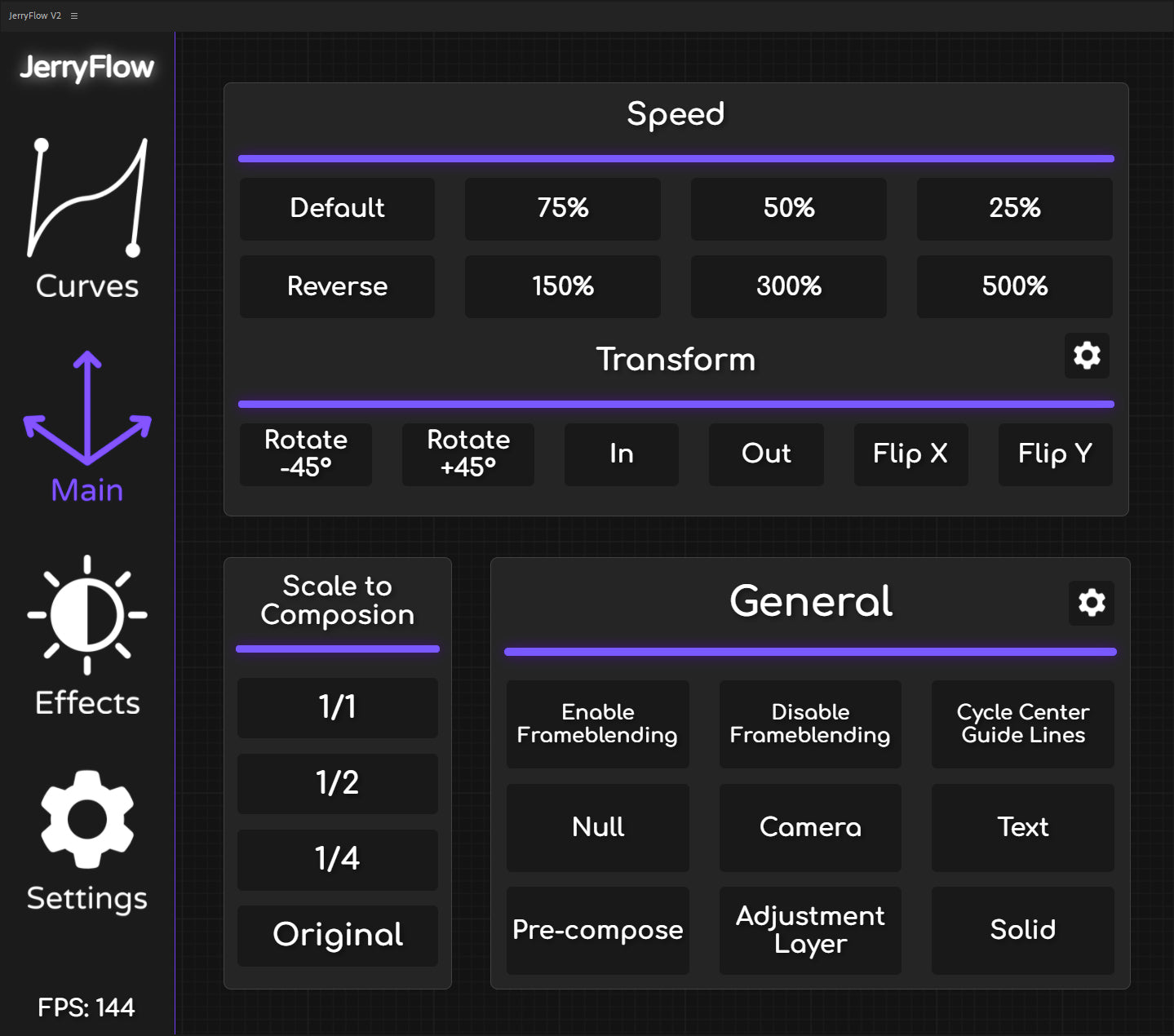
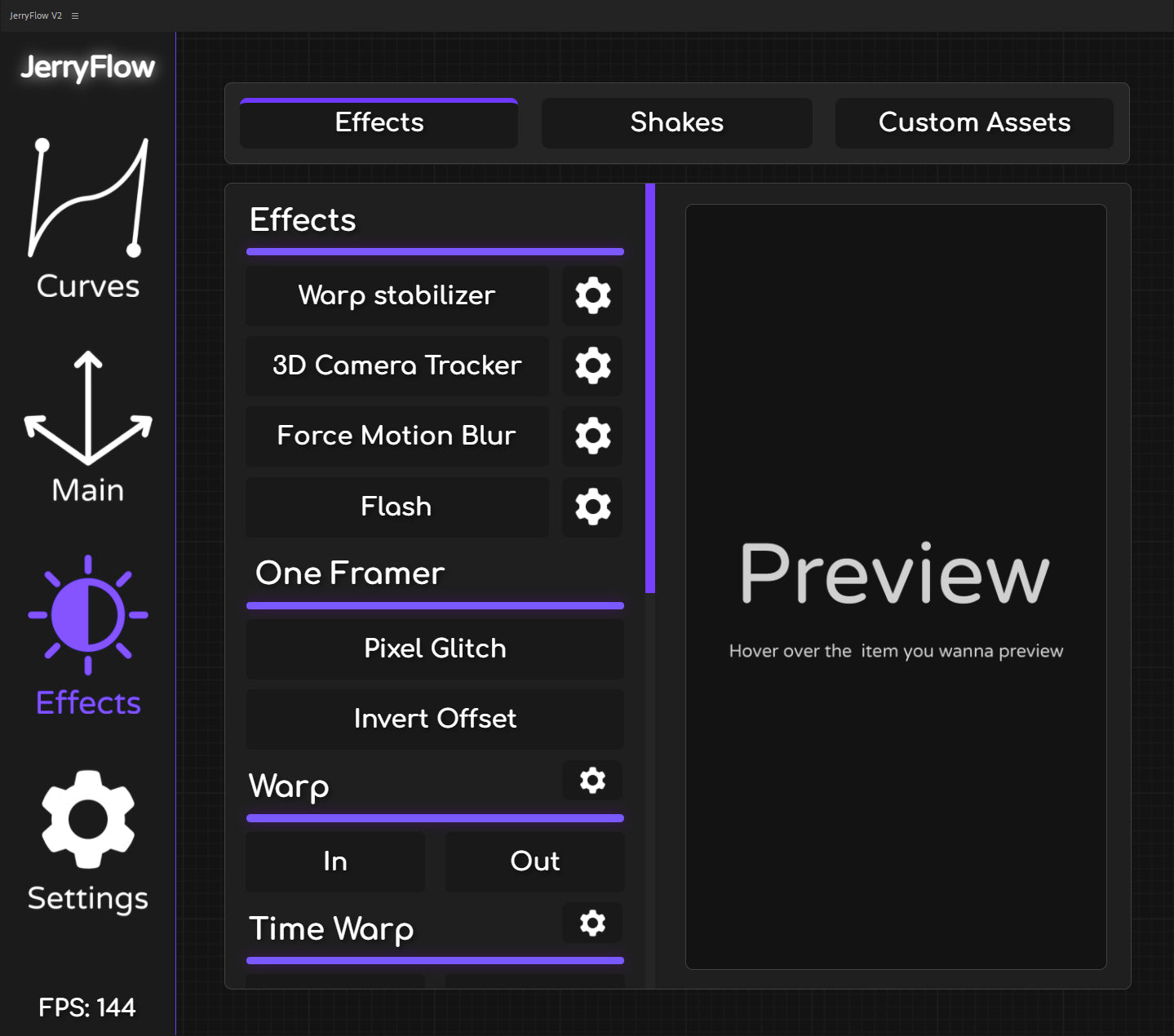
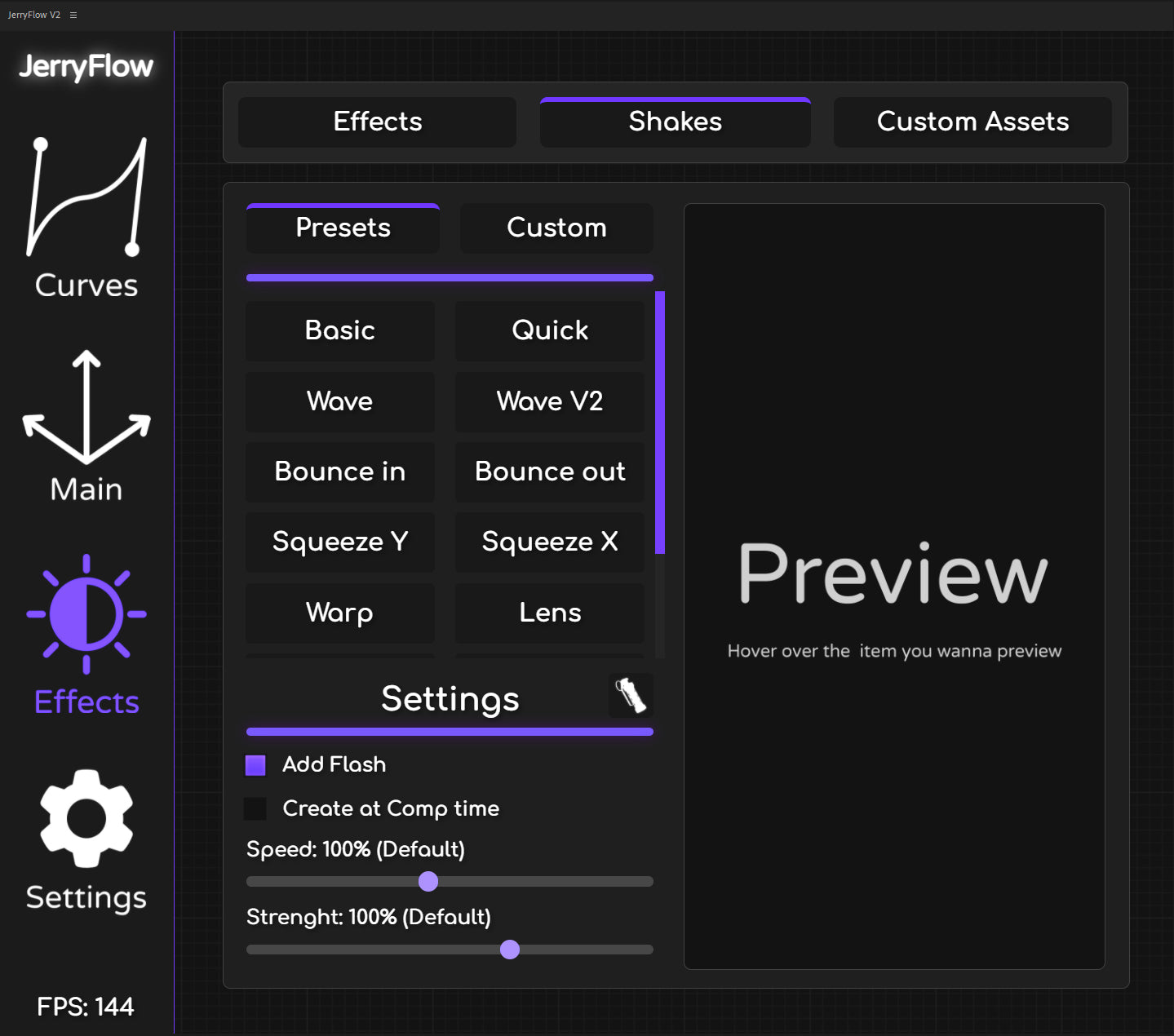
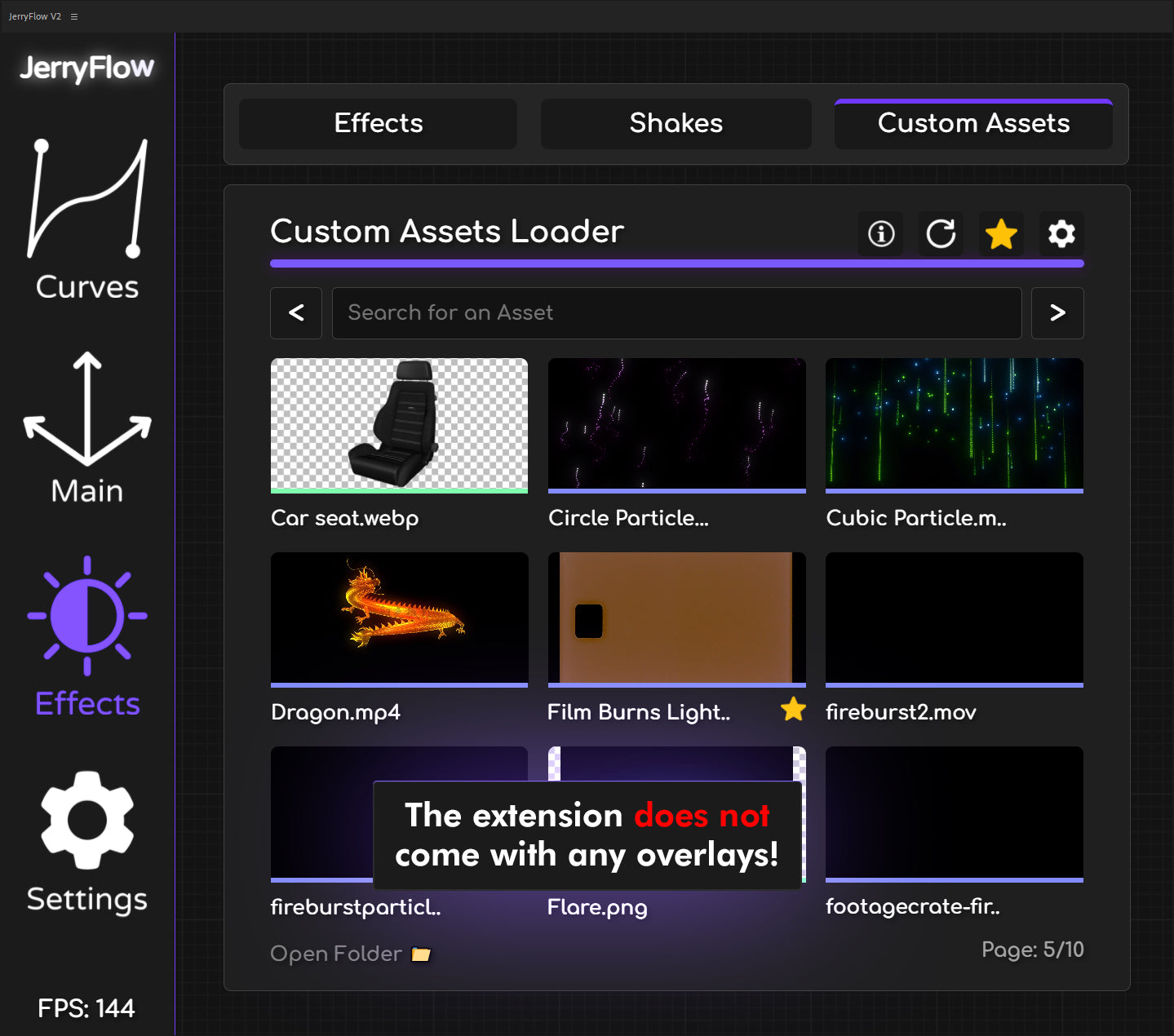
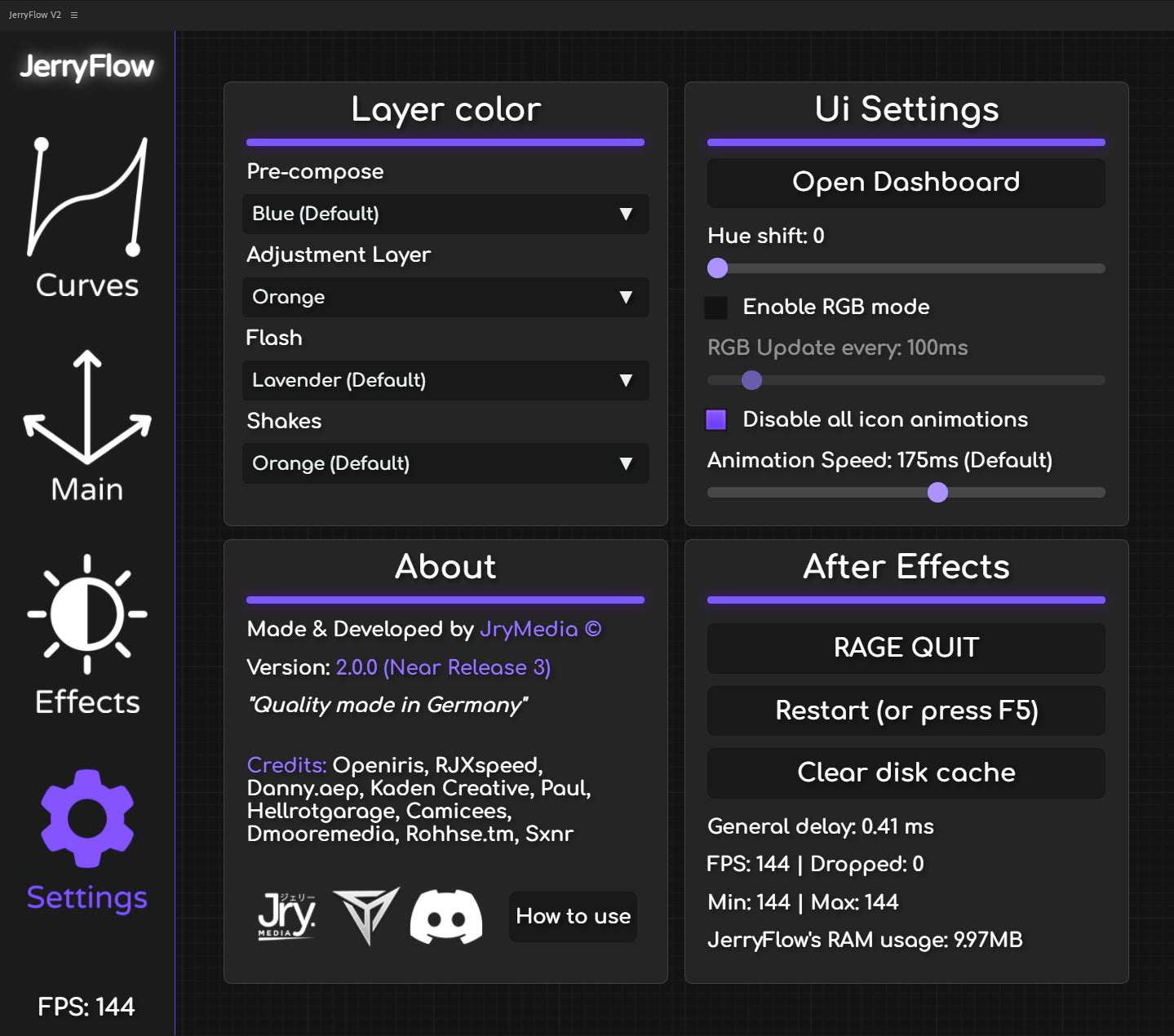
JerryFlow V2
By clicking 'Buy it now' / 'Buy with "..."' / 'More payment options', you agree to our licensing terms.
Discounts can be applied in the Checkout.
Feature list
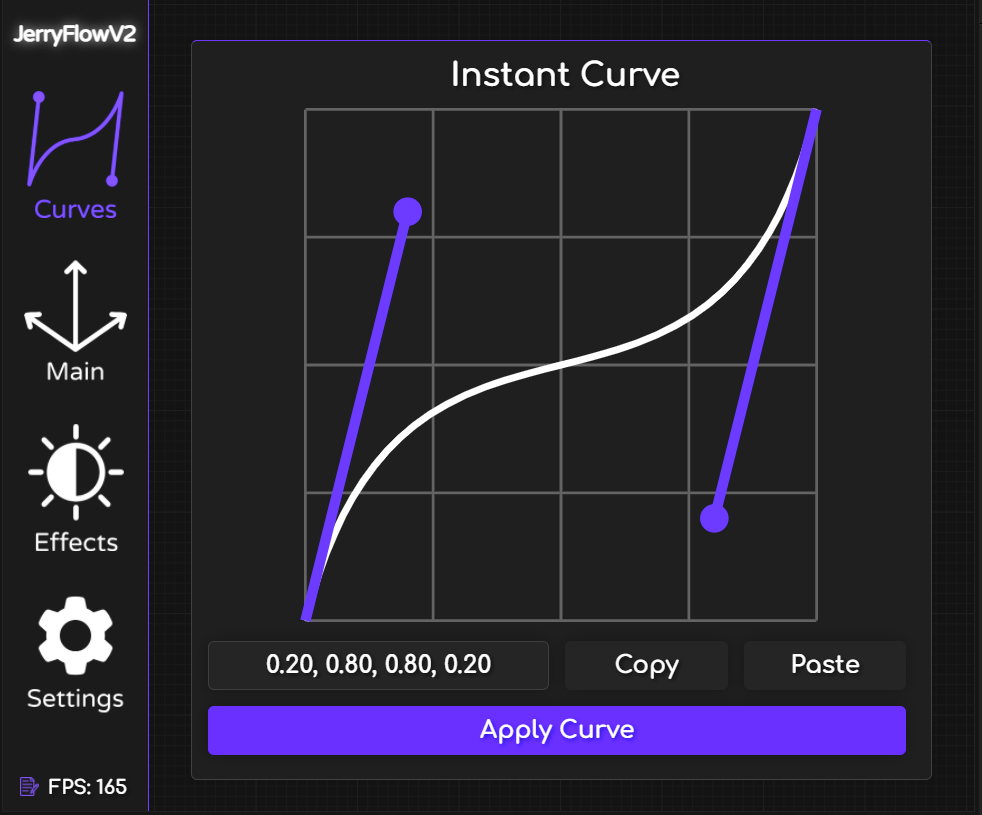
Instant Curves: Unleash the Power of Precision
Instant Curves allow you to apply curve adjustments directly to your keyframes, giving you immediate control and flexibility. Use the curve graph to experiment and fine-tune your animations in real-time, ensuring your creative vision is achieved with precision and ease. Instant Curves provide a straightforward way to enhance your keyframe animations, offering dynamic adjustments that can be applied instantly for maximum efficiency.
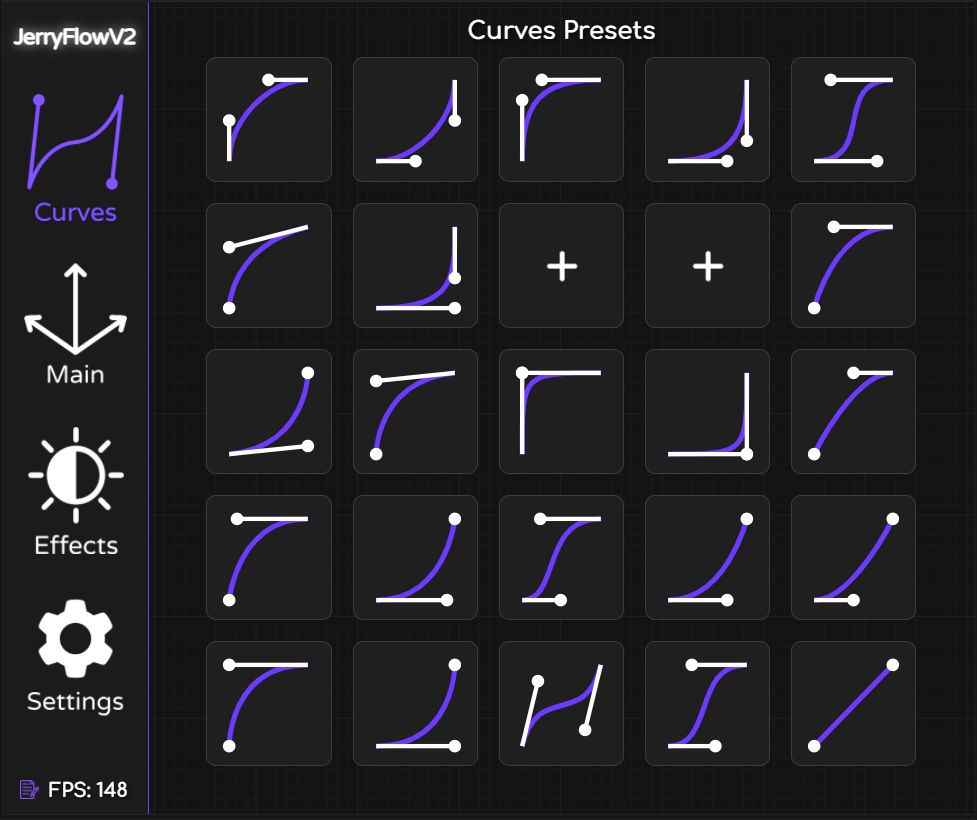
Preset Curves: Customization and Convenience
With Preset Curves, you can create up to 20 custom presets, in addition to the 5 pre-made "JryMedia" presets. This feature allows you to save your favorite curve adjustments and apply them quickly to future projects. The curve graph enables you to experiment and refine your presets, providing a robust toolset for creating consistent, high-quality animations. Whether you’re using the pre-made options or developing your own, Preset Curves offer unparalleled convenience and customization for your workflow.
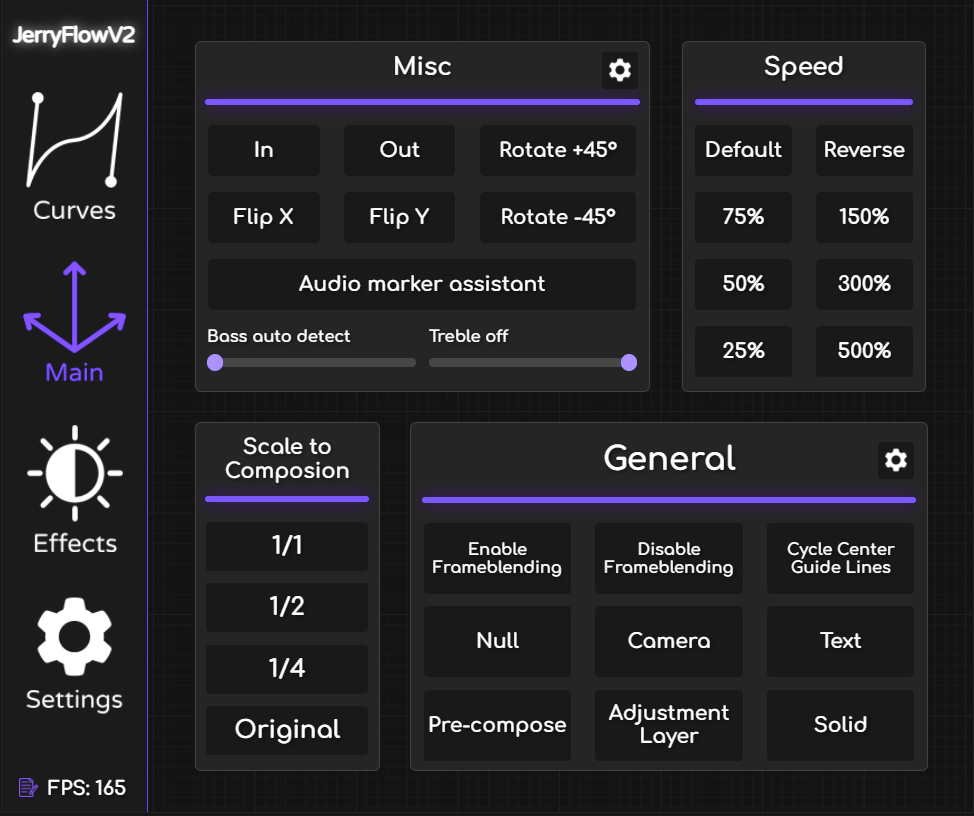
ENHANCEMENT IN JERRYFLOW UPDATE 2.2.0
Main Tab: Comprehensive Control and Versatility
Pre-compose Layers: Easily organize and streamline your compositions.
Frame Blending: Enable or disable with a single click for smoother motion.
Speed Adjustments: Accelerate or decelerate your layers effortlessly.
Scale to Composition: Fit layers perfectly within your composition.
Flip X/Y Axis: Flip your layers horizontally or vertically.
Center Guide Lines: Display center guides to ensure perfect alignment.
Rotation Control: Rotate your videos with adjustable degrees from 0 to 360°.
Audio marker assistant: Introducing a new feature that simplifies syncing your video to the beat of a song! This tool automatically analyzes a track's bass and treble to detect key highlights and places markers directly on the song. These markers indicate the most impactful moments, making it easier than ever to align your edits with the rhythm and create seamless, beat-perfect cuts.
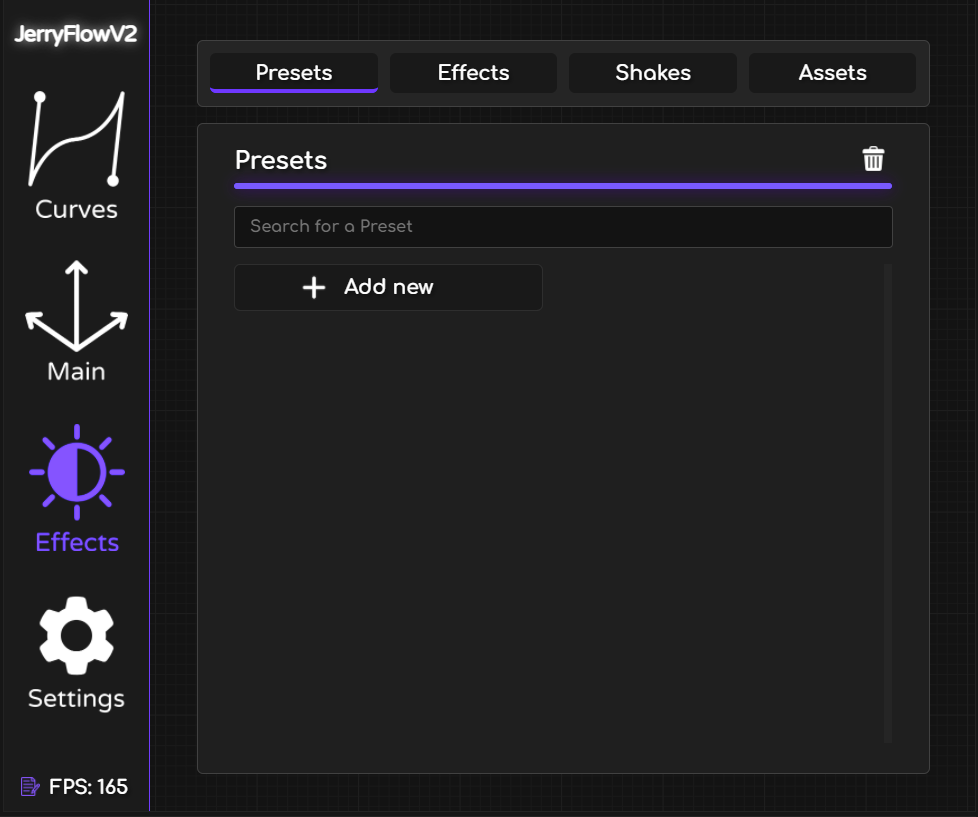
NEW IN JERRYFLOW UPDATE 2.2.0
Effects: Presets and User Presets
Boost your workflow with the powerful "Presets and User Presets" feature:
Preset Effects: Save frequently used effects as presets and apply them instantly with just one click.
User Presets Integration: After creating your own custom presets in Adobe After Effects, you can now add them to the User Presets section in JerryFlow. This allows you to access your personalized effects instantly, with just a single click.
By organizing your favorite presets in JerryFlow, you can streamline your editing process and focus on creativity!
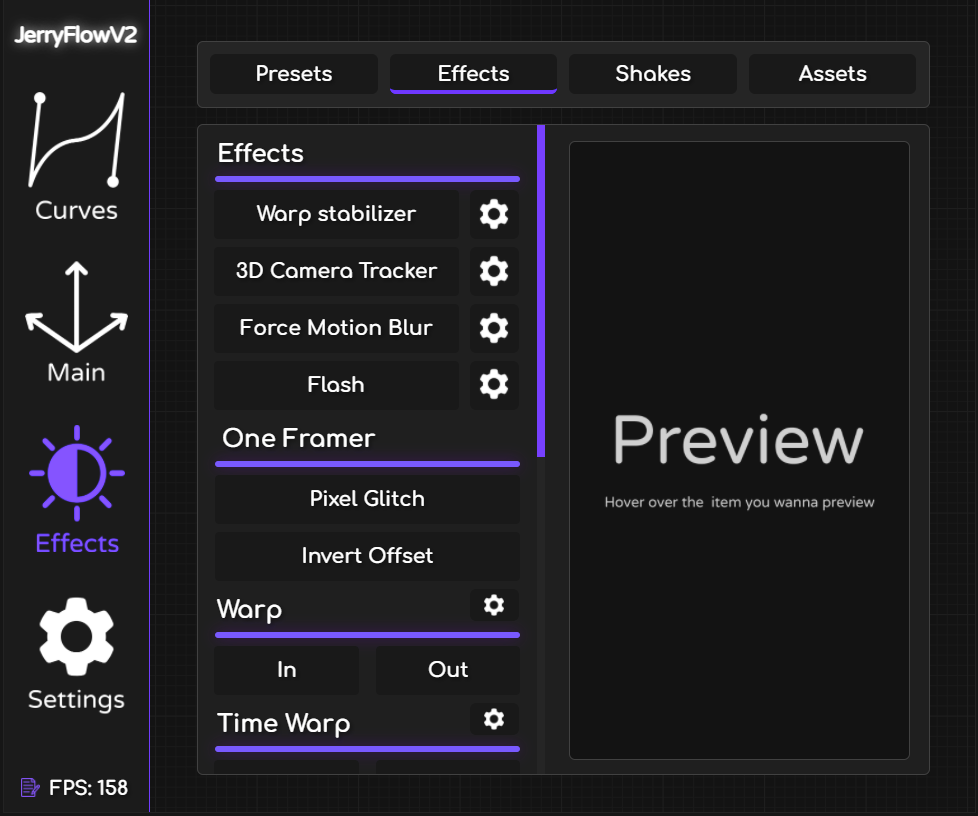
Effects: Pre-Built and Customizable
Add pre-built effects for seamless video transitions, including adjustable parameters for customization. Enhance your projects with a variety of advanced tools:
Warp Stabilizer: Fine-tune to meet your stabilization needs.
3D Camera Tracker: Track and integrate 3D elements into your scenes.
Force Motion Blur: Apply and customize motion blur effects for dynamic visuals.
These effects can all be further customized in the settings to fit the specific requirements of your project. Designed to provide professional-quality results with minimal effort, they allow you to focus on your creative vision while the technical details are handled effortlessly.
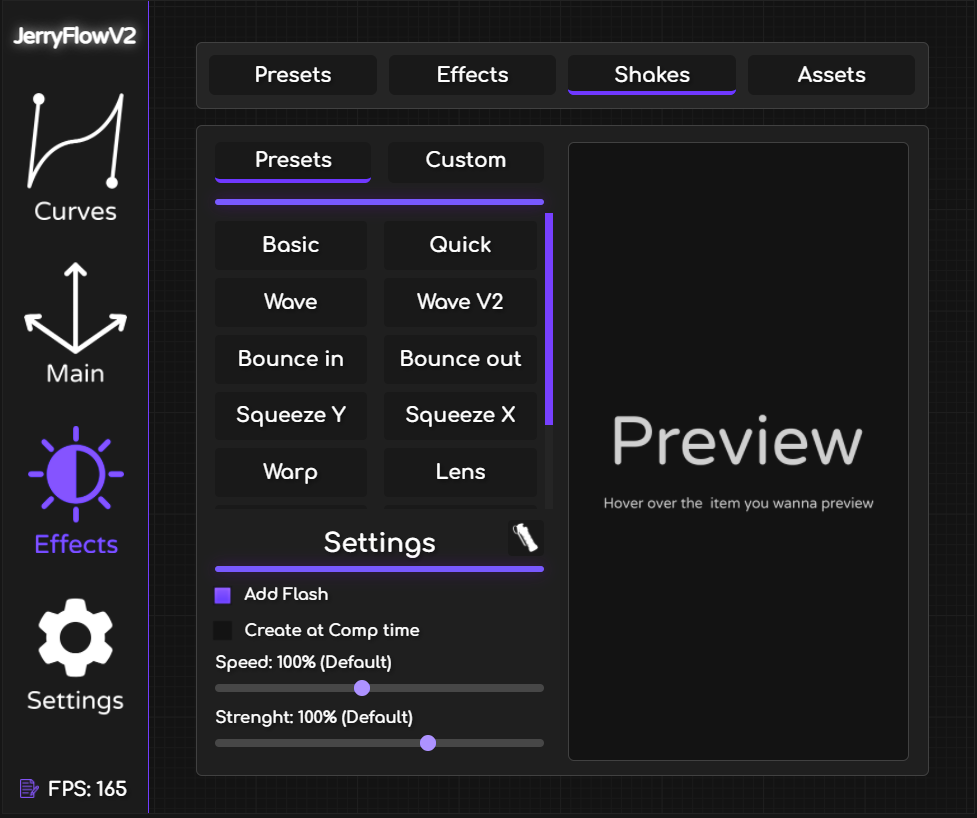
Shakes: Enhanced and Customizable
Access a variety of pre-made shakes from the previous JerryShakes product, now improved and expanded. These shakes are customizable in terms of duration and strength, with an option to add a "Flash" effect for extra impact. Some of the popular shakes included are:
Wave Shake: Create smooth, wave-like motion effects.
Quick Shake: Add rapid, dynamic movements to your footage.
These shakes are designed to bring professional-quality motion effects to your projects with ease. In the coming weeks, we will introduce the Custom Shake Builder, allowing you to create your own unique shakes with complete control over every aspect, from duration to intensity. This upcoming feature will offer unparalleled flexibility and creativity in crafting your shake effects.
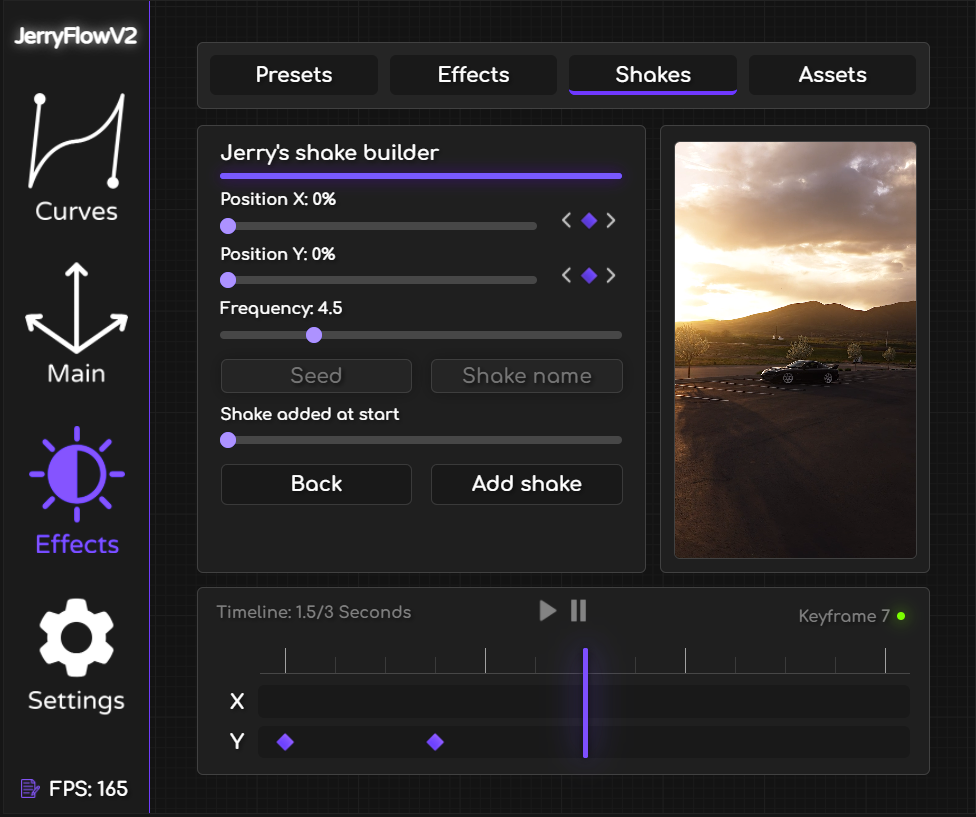
NEW IN JERRYFLOW UPDATE 2.2.0
Shakes: Custom Shake Builder
Take full control of your motion effects with the brand-new Custom Shake Builder. This innovative tool allows you to craft personalized shake effects with precision and flexibility:
KeyFrame Timeline: Design custom shake patterns by setting keyframes for the X and Y positions, and simultaneously adjust the frequency of the shakes. This gives you complete control over both the direction and intensity of the motion.
Shake Preview: For the first time ever in any extension, you can instantly preview your shakes in real-time before applying them — ensuring your adjustments are perfect every time.
With the Custom Shake Builder, your creativity is limitless. Take advantage of these advanced tools to bring your motion effects to life in a way never before possible!
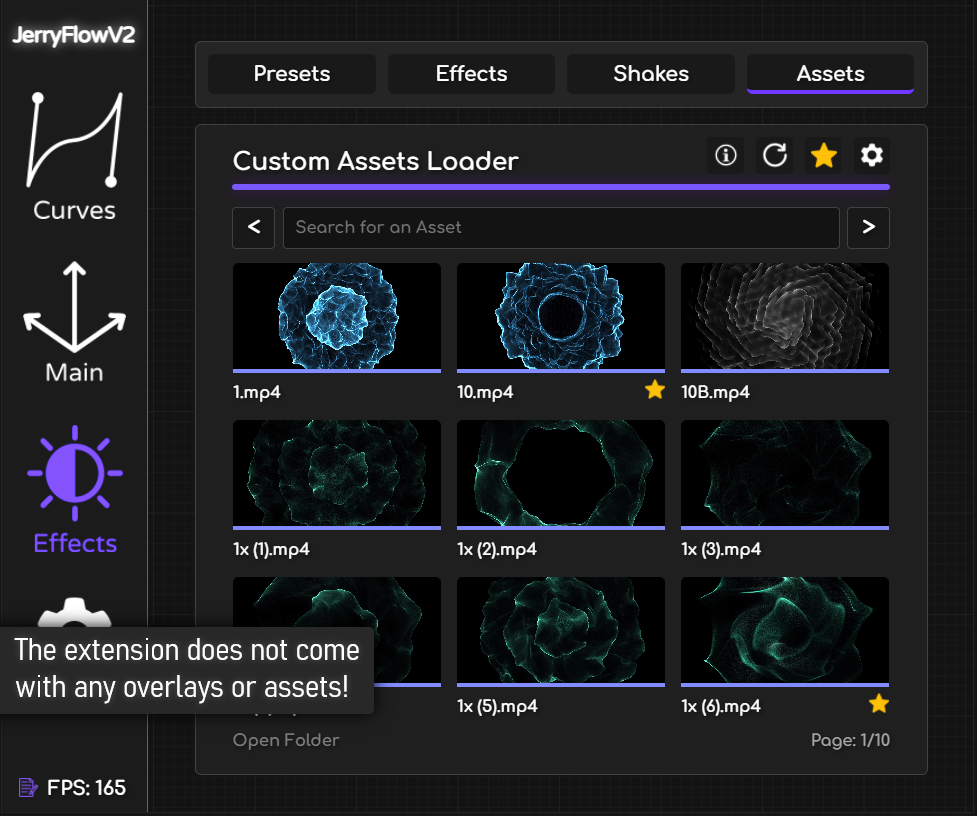
Asset Loader: Efficient and Intuitive
A standout feature in JerryFlow V2, the Custom Asset Loader allows you to streamline your workflow by providing an easy way to manage and apply your assets. Here are the key features:
Drag and Drop: Easily drag and drop your assets into a designated folder for quick access.
One-Click Application: Apply assets to your composition with a single click, saving you time and effort.
Asset Preview: Each asset includes a preview for quick identification, ensuring you always know what you're adding to your project.
Favorites Function: Mark your favorite assets for even faster access, allowing you to quickly find and use the assets you rely on most frequently.
Please note that JerryFlow V2 does not come with pre-included assets. You will need to source your own assets to use with the Asset Loader. This feature is designed to enhance efficiency and ensure you have all your essential assets readily available, tailored to your specific needs and preferences.
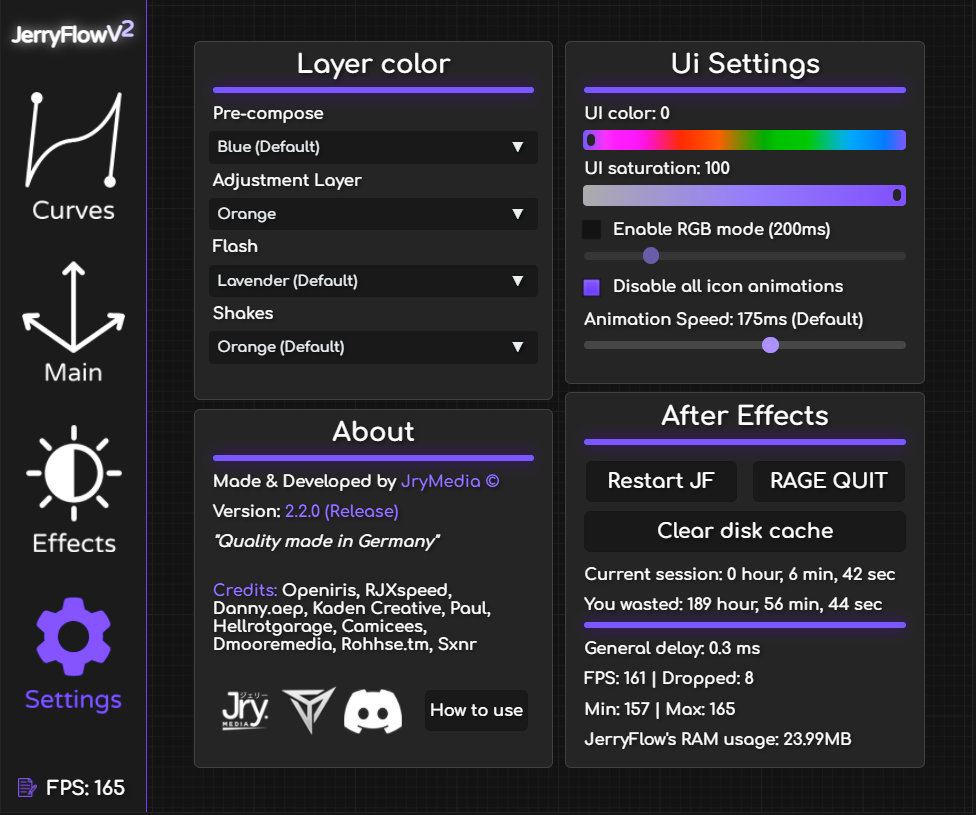
ENHANCEMENT IN JERRYFLOW UPDATE 2.2.0
Settings Tab: Personalize Your Workflow
The Settings tab offers additional customization options to enhance your user experience:
Activate RGB Mode: Enable RGB mode for the UI and adjust the color transition speed.
UI Animations: Enable or disable UI animations and modify their refresh rate.
Hidden Mini-Game: Access a hidden mini-game, "Flappy Jerry," for a fun break.
Additional Features: Explore many more settings to tailor JerryFlow V2 to your preferences.
This tab provides the tools to customize the extension to fit your unique workflow and preferences, making JerryFlow V2 not just powerful but also personal.
Ready to create incredible edits?
JerryFlow V2 is more than just an extension; it's a complete toolkit designed to simplify your workflow and unleash your creative potential. Transform your After Effects experience today with JerryFlow V2.